For those engrossed in the IPTV streaming world, having a reliable and feature-rich player is paramount. While TiviMate has been a go-to choice for many Android users, Apple TV users have long felt the need for a similar robust solution. Enter TiviMax — the ideal TiviMate Apple TV counterpart. In this article, we'll delve deep into TiviMax's offerings and see how it stands up as the prime TiviMate Apple TV alternative.
Introduction to TiviMax: The Premier TiviMate Apple TV Alternative
What is TiviMax?

TiviMax is a revolutionary streaming application designed specifically for Apple TV users. It is a feature-rich and user-friendly alternative to TiviMate, offering an enhanced television viewing experience. With TiviMax, you can enjoy live TV channels, record your favorite programs, and access video-on-demand (VOD) content seamlessly.
Exploring the Features of TiviMax IPTV Player
1. Seamless IPTV Source Integration:
Whether you lean towards Stalker portals, are a fan of Xtream Codes, or have a penchant for m3u Playlists, TiviMax supports them all, offering unparalleled versatility.
2. Boundless Service Customization:
TiviMax places you in the driver's seat. Add or remove services at will, making sure you always get what you desire.
3. Tailored Genre and Channel Listings:
No more unnecessary channel clutter. With TiviMax, curate your genres and channels to perfectly fit your viewing tastes.
4. Dynamic TV Guide (EPG) Management:
Never miss a beat with your TV shows. The enhanced TV Guide ensures you're always in the loop.
5. Timely Program Reminders:
With TiviMax, forgetting a showtime is a thing of the past. Set up reminders and always be punctual for your favorite broadcasts.
6. Unrestricted VOD Access:
Delve into a world of Video-on-Demand (VOD) content anytime, anywhere. Your movie nights just got an upgrade.
7. Catch Up Mode for the Busy Bee:
Even if life got in the way of a live broadcast, TiviMax's Catch up mode ensures you can replay and relive at your convenience.
8. Simplified Audio and Subtitle Controls:
Switching audio tracks or toggling subtitles becomes a breeze. All it takes is a tap.
9. Personalized UI Experience:
Your IPTV player should resonate with you. Customize TiviMax's themes for a UI that feels uniquely yours.
10. Continual Evolution:
As the leading TiviMate Apple TV alternative, TiviMax is ever-evolving, always striving to introduce new features and enhancements.

TiviMax Lite vs. TiviMax Premium
TiviMax appreciates diversity in user needs. Hence, it offers:
- TiviMax Lite: Perfect for newcomers, this free version gives you a taste of TiviMax's potential, focusing on primary viewing needs.
- TiviMax Premium: An all-inclusive experience awaits those ready to delve deep. At $19.99, it grants access to a broader range of content, superior features, and an uninterrupted, ad-free journey.
One-Time Buy: The Top tivimate companion iphone Alternative
When you choose TiviMax, the tivimate companion iphone, on any single Apple device, you immediately unlock its exceptional capabilities across all your Apple devices. From your iPhone, iPad, and MacBook to your Apple TV, one purchase grants you seamless access to TiviMax, ensuring you're always ready for a premier IPTV experience. Say goodbye to the hassles of multiple purchases and disparate app versions. With TiviMax, you get consistent, universal access, solidifying its position as the ultimate TiviMate Apple TV choice.

Comparison of TiviMate vs. TiviMax (Tivimate alternative apple tv)
User Interface
When it comes to the user interface, TiviMax excels in providing a visually appealing and intuitive layout. The interface is designed to be user-friendly, allowing easy navigation through various features and settings. TiviMax prioritizes simplicity without compromising on functionality, ensuring a seamless user experience.
Playback Experience
TiviMax ensures a smooth and uninterrupted playback experience. With its advanced player, TiviMax optimizes video quality and reduces buffering, providing a seamless streaming experience. Whether you're watching live TV channels or VOD content, TiviMax (tivimate alternative apple tv) offers excellent playback performance.
Customization Options
TiviMax offers a wide range of customization options, allowing you to personalize your TV viewing experience. You can customize the interface layout, choose your preferred channel list view, and even apply different themes to match your preferences. TiviMax empowers you to tailor the app according to your own unique style.
Tivimax Installation and Setup
Downloading TiviMax
To download TiviMax, simply visit the official TiviMax website or the Apple App Store. TiviMax can be easily found by searching for it in the respective app store's search bar. Once you locate the app, click on the download or install button to initiate the download process.
Installing TiviMax on Apple TV
After the download is complete, locate the TiviMax app on your Apple TV's home screen and click to open it. Follow the on-screen prompts to complete the installation process. Once installed, TiviMax will be ready to use on your Apple TV device.
Setting up TiviMax with IPTV Service
To set up TiviMax with your IPTV service, you will need to have an active IPTV subscription. Launch the TiviMax app on your Apple TV and navigate to the settings page. Enter your IPTV service provider's details and login credentials as directed. TiviMax will then connect to your IPTV service, allowing you to access your live TV channels and other content.
Configuring EPG and Channel Listings
To configure the EPG and channel listings in TiviMax, navigate to the settings page and select the EPG and channel listing options. From there, you can choose your preferred EPG source and customize the channel list view. TiviMax allows you to tailor the EPG and channel listings according to your preferences, ensuring a personalized TV viewing experience.

Usage Guide
Navigating TiviMax Interface
The TiviMax interface is designed to be intuitive and user-friendly. Use the navigation buttons on your Apple TV remote to move around the interface. The main menu is typically located on the left side of the screen, and you can scroll through different sections using the remote's touchpad. Simply click on the desired section to access its contents.
Managing Live TV Channels
In TiviMax, managing live TV channels is a breeze. You can use the channel list to browse through available channels, and click on a channel to start watching it. If you want to rearrange the channel list or hide specific channels, go to the channel management section in the settings and make the desired changes.
Organizing Favorite Channels
To organize your favorite channels in TiviMax, simply add them to your favorites list. While watching a live TV channel, click on the star icon to add it to your favorites. You can then access your favorite channels easily through the favorites section in the main menu.
Using Recording and Timeshifting
TiviMax's recording and timeshifting feature allows you to record your favorite TV programs and pause, rewind, or fast-forward live TV. To schedule a recording, access the program through the EPG and click on the record button. To timeshift live TV, simply use the pause, rewind, and fast-forward buttons on your Apple TV remote during playback.
Exploring VOD Content
Explore the vast library of VOD content in TiviMax by navigating to the VOD section in the main menu. You can search for specific movies or TV shows, browse through different genres, or access recommended content based on your preferences. Click on a title to start watching your chosen VOD content.
Applying Customizations
TiviMax offers extensive customization options to personalize your TV viewing experience. In the settings menu, you can customize the interface, choose your preferred channel list view, and even apply different themes. Experiment with different settings to find your desired look and feel for the app.
Implementing Parental Control
To implement parental control in TiviMax, navigate to the parental control settings in the app's settings menu. From there, you can set up age restrictions for specific channels or content categories. This ensures a safe and child-friendly TV viewing environment.
Troubleshooting Common Issues
If you encounter any issues while using TiviMax, consult the app's troubleshooting guide or visit the TiviMax website for assistance. Common issues such as buffering, playback errors, or app crashes are often addressed in the troubleshooting guide. Additionally, you can reach out to TiviMax's customer support team for further assistance.
Advantages of TiviMax
Enhanced User Experience
TiviMax offers an enhanced user experience with its intuitive interface, seamless playback, and comprehensive feature set. The user-friendly layout and customization options ensure a personalized and tailored TV viewing experience.
Flexible Customization Options
With TiviMax, you have the freedom to customize the app according to your preferences. From choosing interface layouts and channel list views to applying different themes, TiviMax allows you to create a unique viewing experience that suits your style.
Reliable Performance
TiviMax delivers reliable performance, ensuring smooth playback and minimizing buffering issues. The app's advanced player optimizes video quality and streamlines the streaming process, resulting in a seamless and uninterrupted TV watching experience.
Wide Range of Device Support
TiviMax supports a wide range of devices, making it accessible to a broader audience. Whether you have an Apple TV, an Android device, or an Amazon Fire TV, you can enjoy TiviMax's features and benefits across multiple platforms.
Tivimax User Reviews and Feedback
Positive Experiences with TiviMax
Users have reported positive experiences with TiviMax, praising its user-friendly interface, seamless playback, and extensive customization options. Many appreciate the app's comprehensive feature set, making it a top choice for Apple TV users.
Negative Feedback and Issues
Some users have reported technical issues such as occasional buffering, app crashes, and difficulty in configuring IPTV services. However, these issues are often addressed promptly by TiviMax's customer support team, ensuring a satisfactory resolution.
Comparison with Other Alternatives
When compared to other streaming applications, TiviMax stands out with its user-friendly interface, advanced features, and extensive device support. Users have found TiviMax to be a reliable alternative to TiviMate, offering a seamless TV viewing experience.
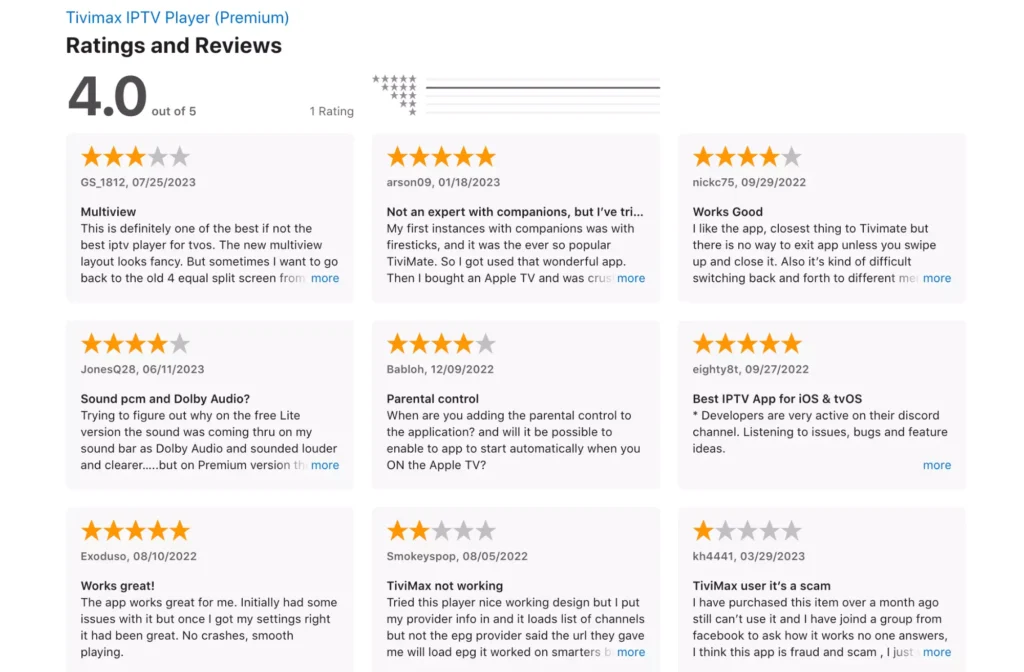
Is TiviMax Worth It?
Considerations for Apple TV Users
If you are an Apple TV user looking for an alternative to enhance your TV viewing experience, TiviMax is definitely worth considering. Its compatibility with Apple TV, enhanced user interface, and array of features make it an excellent choice for Apple TV enthusiasts.
Benefits for IPTV Enthusiasts
TiviMax caters to the needs of IPTV enthusiasts by offering comprehensive IPTV player support and advanced features like EPG integration and channel management. If you are an IPTV user, TiviMax provides a seamless streaming experience tailored specifically for IPTV services.
Value for Money
While TiviMax's subscription model may be a drawback for some, the value it offers in terms of its extensive features, reliable performance, and regular updates makes it a worthwhile investment for those seeking a premium TV viewing experience.
Conclusion
TiviMax is an exceptional streaming application designed specifically for Apple TV users, offering a feature-rich and user-friendly alternative to TiviMate. With its intuitive interface, comprehensive feature set, and reliable performance, TiviMax ensures an enhanced TV viewing experience. Whether you are an Apple TV user or an IPTV enthusiast, TiviMax provides the flexibility, customization options, and device support necessary for an enjoyable TV experience. Consider giving TiviMax a try and elevate your TV viewing to a whole new level.





0 Comments